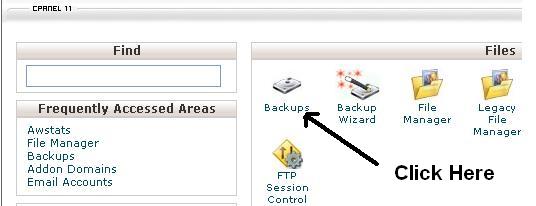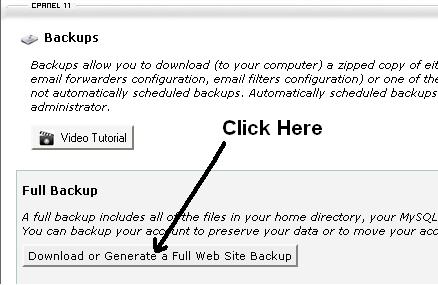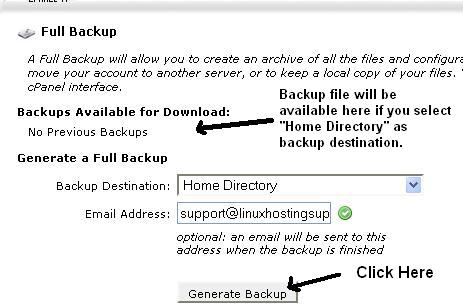May 23, 2010 | Posted by
admin | Category: cPanel Management
You can perform a full backup of your account/domain from cPanel >> “Backups” option under the Files section. The full cPanel backup is very useful when migrating an account from one server to another.
1) Login to cPanel at http://yourdomainname.tld:2082 click the “Backups” option as shown in the screen below
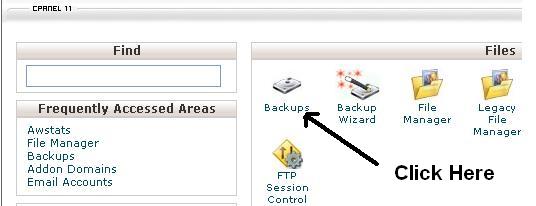
2) On the next screen, cPanel will offer you various option to generate a full backup, i.e. to backup a home directory, databases, emails etc. Click on “Download or Generate a Full Website Backup” as shown in the following screen.
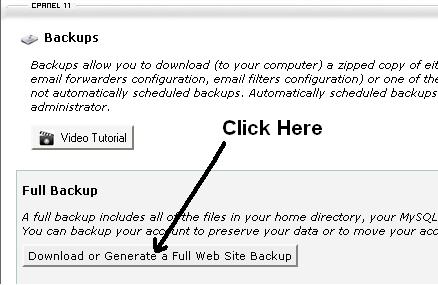
3) Here you will have to decide where you need to save the copy of the backup file by selecting the appropriate option from the “Backup Destination” drop down list.
a) “Home Directory” to keep the backup under your home directory itself i.e. /home/username. Click “Generate Backup” button to start the backup process and the backup file will be visible on the same screen once the process completes.
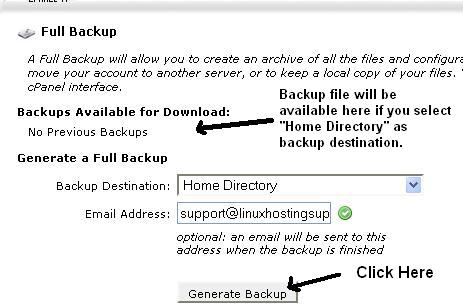
b) “Remote Ftp Server” if you want to send the backup file to a remote server in which case, you need to mention the Remote Server IP, Ftp user/password, port and directory. Click “Generate Backup” button and the backup file will be copied to the remote server once the process completes.

In either of the above case, you can specify an email address in the “Email Address” field to receive a notification.
Note: This cPanel generated backup cannot be restored from the cPanel interface. It can only be restored from shell as root OR from WHM interface.
Comments Off on How to generate a full backup of an account/domain from cPanel?
May 21, 2010 | Posted by
admin | Category: Linux Administration
The “mptctl” kernel module is required to check the RAID status on a Linux server using “mpt-status” tool.
You may receive “/dev/mptctl: No such device” message OR “Make sure mptctl is loaded into the kernel” while checking the RAID status which indicates that the module is not loaded in the kernel OR the device “/dev/mptctl” is not created.
# mpt-status
open /dev/mptctl: No such device
Are you sure your controller is supported by mptlinux?
Make sure mptctl is loaded into the kernel
To create the mptctl device, execute:
# mknod /dev/mptctl c 10 22
and verify it by
# ls -la
/dev/mptctl crw------- 1 root root 10, 220 Apr 12 08:05 /dev/mptctl
Once the device is created, load the module in the kernel using modprobe
# modprobe mptctl
and verify it using lsmod which should list the following modules along with it’s details
# lsmod |grep mptctl
mptctl
mptbase
scsi_mod
Add the module in /etc/rc.modules file to load the module in kernel on every reboot.
modprobe mptctl
Save the file. This will make sure the module is loaded in the kernel on every server reboot.
Once done, you will be able to check the RAID status by executing the ‘mpt-status’ command and it should show something like the following:
# mpt-status
ioc0 vol_id 0 type IM, 2 phy, 465 GB, state OPTIMAL, flags ENABLED
ioc0 phy 1 scsi_id 1 ATA ST3 CC38, 10 GB, state ONLINE, flags NONE
ioc0 phy 0 scsi_id 4 ATA ST3 CC38, 10 GB, state ONLINE, flags NONE
May 16, 2010 | Posted by
admin | Category: Linux Administration
We install a SSL certificate on a domain to secure the transaction carried out on a website but sometimes we receive an error message
"Invalid command "SSLEngine", perhaps misspelled or
defined by a module not included in the server configuration"
while browsing the website. The error message indicates that the module mod_ssl required to run SSL engine on a CentOS server is missing and needs to be installed.
Install the mod_ssl module using yum
# yum install mod_ssl
Once it is installed, make sure to restart the Apache service
# service httpd restart
You should now be able to browse the website using https.
May 14, 2010 | Posted by
admin | Category: Linux Administration
While compiling ‘mpt-status’ tool with the kernel source, you may receive a ‘linux/compiler.h: No such file or directory’ message.
mpt-status.h:6:28:error: linux/compiler.h: No such file or directory
make: *** [mpt-status] Error 1
The reason is the missing compiler.h header file which isn’t all that necessary. The fix is to edit the mpt-status.h file which is under the extracted directory
# vi mpt-status.h
and remove the line which states
#include <linux/compiler.h>
Save the file and you should be able to compile ‘mpt-status’ using “make” with the kernel source.
Comments Off on mpt-status.h:6:28: error: linux/compiler.h: No such file or directory
May 10, 2010 | Posted by
admin | Category: Linux Administration
The ‘mock’ module is responsible to build the source RPMs (SRPMs) under a chroot environment and uses the ‘mockbuild’ user.
If the mockbuild user does not exist while installing the source RPM, you will receive the ‘Warning: user mockbuild does not exist. using root‘ error message.
In order to fix the warning message, install the ‘mock’ module:
# yum install mock
and create the ‘mockbuild’ user
# useradd -s /sbin/nologin mockbuild
Once done, you should be able to install the required tool under the mockbuild user.